One of the main goals of every business website owner is to have an efficient, fast-loading, searchable, easily navigable and content-rich website.
As a website owner yourself, you are obligated and duty-bound to deliver these quality elements to your audience. It’s obviously because you are promoting something and you want your website to stand out from the rest including your closest competitors. Do you know that 40% of people abandon websites that take more than three seconds to load?
We at Muzeum Marketing believe that an efficient and highly engaging website is one that is able to provide a pleasant user experience. It is the thing that earns audience trust which is a vital engagement and conversion factor. It is the totality of a lot of factors one of which is website optimization which is one of the most important objectives of website development services.
There are a lot of ways to optimize a website. But if you want to achieve it with lesser effort and time, you need to utilize a number of tools such as the Google’s Chrome browser extensions.
1. User Agent Switcher
Downloads: 1,194,463
Consumer Ratings: 1367
The User Agent Switcher extension comes in handy if you are developing a website that works on desktop and mobile browsers. It is especially useful if you need to check every change you make along the way. You can also use it if you want to do a quick change between user-agent strings.
2. Web Developer

Downloads: 1,091,172
Consumer Ratings: 2104
Web Developer is a very responsive tool a reliable website design services specialist can use to inspect or modify a webpage. This extension encompasses a number of developer tools that you can use to add a toolbar button.
3. Firebug Lite
Downloads: 686,834
Consumer Ratings: 1,333
If you want to make an effective visual representation of DOM (Document Object Model) elements, HTML elements and Box Model shading, Firebug Lite would be your best bet. It has a live CSS editor that can allow you to write CSS rules and have those applied in an instant. You may use this extension with Chrome Developer Tools for better results.
4. Tag Assistant
Downloads: 539,849
Consumer Ratings: 394
This extension is designed to help you check, verify, and troubleshoot the installation of your Google tags, Google Tag Manager, and Google Analytics. It is a tool you can use to ensure that you have installed your Google tags correctly on your web pages. You can also use the Tag Assistant to record, diagnose or validate the typical user flow of your web pages.
5. Window Resizer

Downloads: 530,290
Consumer Ratings: 1879
This extension gives you the capability to resize your browser window to simulate various screen resolutions. It is tool most website design services professionals find practical for testing their layouts on different screen resolutions. This extension is also useful to social media enthusiasts as most of them access social media platforms from their mobile devices.
6. Clear Cache
Downloads: 333,669
Consumer Ratings: 556
Despite being created for a single purpose, clear cache is designed for fast and efficient clearing of your cache without the hassles of going through a lot of pop ups and confirmation boxes.
7. Wappalyzer
Downloads: 331,018
Consumer Ratings: 756
If you want to know the technologies used on any website, Wappalyzer extension is the tool you need. It has the capability to furnish information about the site’s web frameworks, JavaScript, content management systems, analytics tools, server software, and a lot more. It’s an effective tool you can use to discover trends top notch players in your business are using in their web platforms.
8. YSlow
Downloads: 317,276
Consumer Ratings: 198
YSlow is a tool that scrutinizes and grades web pages based on a pre-defined set of rules. In addition to evaluating page strengths and issues, it also displays the statistics of a page and suggests ways to improve a site’s current performance,
9. IE Tab Multi
Downloads: 185,129
Consumer Ratings: 4316
This extension is created to answer the testing needs of most web developers. IE Tab Multi works like Internet Explorer as it allows you to test IE from your Chrome browser. This extension however, has a limitation; it only supports Windows, particularly the desktop mode for Windows 8.
10. Stylebot
Downloads: 166,341
Consumer Ratings: 1,020
Stylebot is a user-friendly extension you can use to change the appearance of your website in an instant. It is an effective tool that can help you see and evaluate combinations that can best represent your business. It is also equipped with some useful features including a code editor that allows you to write CSS, the ability to save changes instantly, and the capability to hide non-essential elements of a web page such as ads, footers, and sidebars.
11. Quick Javascript Switcher
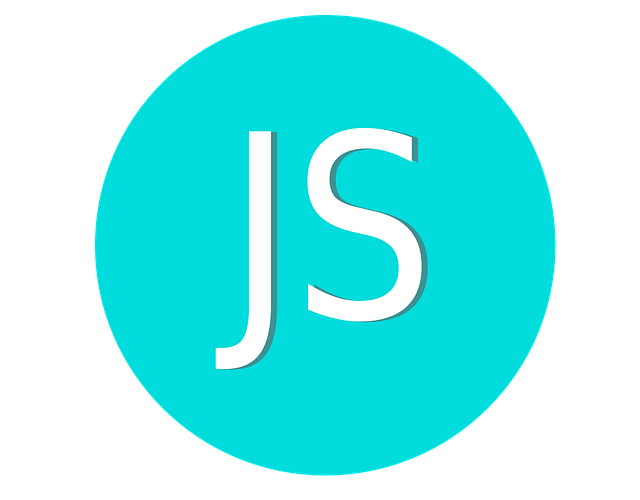
Downloads: 144,227
Consumer Ratings: 343
As its name suggests, Quick JavaScript Switcher is a Google Chrome extension that’s designed to quickly enable or disable Javascript by hostname or sub domain.
12. Pendule
Downloads: 103,065
Consumer Ratings: 477
Pendule is a Google Chrome extension that encompasses a variety of tools that can certainly help to make your work easier as a web developer. It can give you the ability to access a number of useful tools and utilities which include viewing images of a web page and it’s alternative text or source code, and editing its CSS. It also carries a lot of options that enable you to create keyboard shortcuts.
13. CSS Viewer
 Downloads: 101,612
Downloads: 101,612
Consumer Ratings: 268
As its name suggests, the CSS viewer extension enables you to view the Cascading Style Sheet (CSS) properties of any webpage. To make the tool work properly, you need to give it access to your website data and history. Once this is done, you will be able to make the extension work by clicking the icon and hovering your mouse over any element to see its properties.
14. Web Boost
Downloads: 72,615
Consumer Ratings: 353
Web Boost is a free and open source software that works to make tabs load faster without affecting the quality of your videos or images. It is an effective loading time saver and is very useful especially if you are working with multiple tabs at the same time.
15. Redirect Path
Downloads: 64,933
Consumer Ratings: 93
The Redirect Path extension serves as your provider of information if your website encounters a 301, 302, 404, or 500 HTTP status code. This program acts as your monitor and whistle blower if your website is dealing with a potentially harmful process or situation.
16. Page Refresh
Downloads: 55,600
Consumer Ratings: 304
This extension is basically designed to reload or refresh a web page automatically after a preset number of seconds. As such, it can give you the time and opportunity to focus on important aspects of your work. It is particularly helpful if you are working on a project that needs to be updated and checked every few minutes.
17. WASP
Downloads: 24,426
Consumer Ratings: 102
This extension is an acronym for Web Analytics Solution Profiler. It is a useful tool that helps managers and implementation specialists in their auditing, validation, and data debugging tasks for their websites.
This tool can automatically detect all types of tags. It can also perform other tasks like providing information about inspected pages and blocked tags.
18. HTML Validator
Downloads: 22,830
Consumer Ratings: 176
This extension is especially created to validate the HTML of any website in a simpler way.
19. Sight
Downloads: 17,936
Consumer Ratings: 241
Sight extension is a syntax highlighter for Chrome. It comes with lots of personalization options which include themes, font size, font and toggle line numbers.
20. BuiltWith
Downloads: 16,726
Consumer Ratings: 72
This extension is a website profiler that’s intended to provide you with an in-depth information about the technologies used for building a website with just a click of the Builtwith icon.
21. Quick Source Viewer
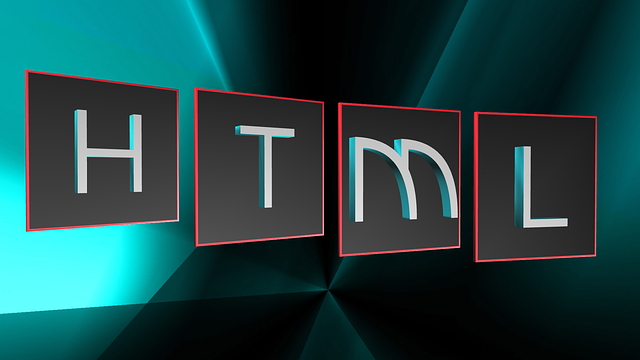
Downloads: 13,898
Consumer Ratings: (59)
The Quick Source Viewer is a browser extension that allows you to view page sources in a fast and compact manner. The sources it is able to inspect are HTML, CSS, and Javascript.
22. Stylesheet Reloader
Downloads: 572
Consumer Ratings: 7
CSS Reloader is the extension you should use if you need to reload the CSS stylesheet without reloading the page. It allows you to avoid reloading an entire page after twitching the CSS.
23. Eyedropper
Downloads: 373,647
Consumer Ratings: 1035
Eyedropper is a browser extension that gives you the capability to pick colors from a number of web pages. It can help you decide which color to use for your website especially if you don’t have much time to determine the exact color to represent your business.
24. Usersnap
Downloads: Not Available
Consumer Ratings: Not Available
Usersnap is a Chrome extension that allows you to capture and annotate a web page right in your browser. This extension makes it easy for you to capture your screen, provide visual feedback on prototypes and report bugs on any website or application.
All screenshots that are created via Usersnap are stored in your project dashboard.
25. f19N Obtrusive Live Test
Downloads: Not available
Consumer Ratings: Not Available
The f19 Chrome Obtrusive Live Test extension is an extendable Webpage Testing Framework that’s isolated and secured from malware or other applications that can harm your system. It gives you, the developer, the ability to test web pages in accordance with ideal practices such as SEO.
***
As owner or operator of a business website, you or someone from your team should make yourselves familiar with effective web development and SEO browser extensions. You should take advantage of these as they can greatly help to make your website more visible to your targeted audience.
While you are not expected to master them, it would be enough for you to know what you need to optimize your site’s performance. Once you have these extensions, let them work for you with the assistance of an experienced provider of website development services like Muzeum Marketing. We work to make your business sail smoothly in the cyber market. Call us at (321) 401-7700.







